Guest Blog Post
by: Dan L. Hays
Author of Freedom’s Just Another Word
When I started doing radio interviews about a book I had published, one host really believed in what I was trying to share. He helped me set up some one minute audio messages, and suggested the title Minute To Freedom. I recorded the audio on my home computer, he cleaned up the sound levels, added a music bed, introduction and closing, and there we were! He even hosted them on his site. It was a lot of fun, and in a short time, we had produced 100 episodes. People really seemed to respond to them and I got a lot of positive feedback.
he cleaned up the sound levels, added a music bed, introduction and closing, and there we were! He even hosted them on his site. It was a lot of fun, and in a short time, we had produced 100 episodes. People really seemed to respond to them and I got a lot of positive feedback.
Someone soon asked “Are those available as podcasts or on iTunes?” I thought that was a great direction, went off to check out iTunes, and started to read their instructions. I used to do IT work, am comfortable with learning a new computer application, and still walked away frustrated and discouraged. The process was cumbersome and confusing.
I had an inventory of high quality MP3 files, but apparently I would need to set up a website to host the files, and then submit them to iTunes. The process seemed very complex and difficult to understand. So I forgot about podcasts for the time being.
Blubrry.com for Worpress.org
 Then recently, a therapist wrote and said he had begun recommending my audio segments to his clients, because they contained valuable insights. Were they available on iTunes? I grimaced and sheepishly had to say “Not right now.”
Then recently, a therapist wrote and said he had begun recommending my audio segments to his clients, because they contained valuable insights. Were they available on iTunes? I grimaced and sheepishly had to say “Not right now.”
So I got in touch with Suzanne from Unruly Guides. She knew the technology – she had podcasted an interview with me on her website. She suggested I look at an application called BluBrry. She said it was an easy way to host your podcasts, and the setup and submission to iTunes was easy and user friendly. Sounded great! She confirmed that trying to publish podcasts directly to iTunes could be complex and laborious, but the alternative applications could take all the pain out of the process.
I discovered that Blubrry only worked if you had a version of WordPress (WordPress.org) that you hosted yourself. I use the version hosted by WordPress (WordPress.com). Blubrry wouldn’t work for me, because my site doesn’t allow plugins like a self hosted site. Rats, foiled again!
Podbean.com for WordPress.com
You’ve got to love Google and YouTube. I noodled around last Sunday afternoon, did a couple of searches and watched some videos, and ran across a couple of alternatives to Blubrry. Several of them required a pretty substantial monthly fee, but since I only wanted to upload a set of one minute audio files, that seemed like overkill. Then I ran across a site called Podbean. It was the lowest priced of the alternatives, and free if you only needed 100 Mb of storage – about the size of my 100 segments.
Seemed reasonable enough to take a look at, so I started test driving it. The entry screen had a straightforward and simple layout, and it sure looked familiar! I filled it out and uploaded the first audio file.
Then I went to look at the results. No wonder it looked familiar! It was obvious that the hosting platform was integrated with a WordPress.com website setup – like I used for my blog. My first uploaded podcast showed up as an entry on its own website.
Only then did it dawn on me – oh, this is how they’re displaying my files, and that’s their version of hosting. Now I was on familiar ground, configuring a WordPress site. And with Podbean, their help menu was thorough, detailed and made each step clear to understand.
The Set Up
I decided to see if I could figure out the iTunes part that had seemed so cumbersome before. I poked around the Podbean settings menu until I came across “Feed iTunes” and looked at that page. It didn’t seem that difficult, so I filled it out with my information, thinking it seemed pretty straightforward. But then the help menu said next you had to submit your podcasts to iTunes. Aha! I thought this was too easy. I bet this is the part where it gets all complicated!
I fired up iTunes, clicked on podcasts, then went to “Submit a podcast.” I’m still a bit fuzzy about “Feeds” so it took me a minute to find my “Podcast Feed URL.” I went back to my iTunes setup screen on Podbean, and sure enough, the top entry was “Your RSS feed.” I copied that, plugged it in on the iTunes setup screen, pressed enter, and I was done!
What about all those complex gyrations I was told about on the iTunes site? I don’t have to do all of those, too? Nope, that was it. It was so Simple!
 So I uploaded all my episodes after that, and continued to refine the website. I did one upgrade to Podbean, which for a reasonable price allowed me greater bandwidth, and the ability to customize my website. I started all of this on Sunday, and by Wednesday, I got an email that my iTunes Preview Page was available. Shortly after that, I went to iTunes and there were my audio segments!
So I uploaded all my episodes after that, and continued to refine the website. I did one upgrade to Podbean, which for a reasonable price allowed me greater bandwidth, and the ability to customize my website. I started all of this on Sunday, and by Wednesday, I got an email that my iTunes Preview Page was available. Shortly after that, I went to iTunes and there were my audio segments!
Not all the files were uploaded yet, but the entries were all correct, exactly like I set them up on the Podbean page. (If I sound surprised, it’s because I’ve often seen those things not work right the first time.)
Share on Your Facebook Page
 A couple of days later, I was on Podbean and ran across an entry in the Manage Menu, Embeddable Player. I clicked on it, and saw a link Click here to share on Facebook. The catch here is that you need a Facebook Page – not profile, but a page. Which I had. I clicked on the link, and after signing in to Facebook and authorizing the application, I was taken to a login screen.
A couple of days later, I was on Podbean and ran across an entry in the Manage Menu, Embeddable Player. I clicked on it, and saw a link Click here to share on Facebook. The catch here is that you need a Facebook Page – not profile, but a page. Which I had. I clicked on the link, and after signing in to Facebook and authorizing the application, I was taken to a login screen.
A bit of a comedy here – I kept trying to use my Facebook information, only to realize it needed my Podbean username. (Which wasn’t clearly stated on the login page)
 After logging in, I set a couple of specifications, and shortly after, had a player on my Facebook page with all of my audio segments accessible on it. How cool is that!
After logging in, I set a couple of specifications, and shortly after, had a player on my Facebook page with all of my audio segments accessible on it. How cool is that!
Conclusion
For someone setting out on a low expectations attempt to conquer podcasts, I was richly rewarded. Of course, I already had the podcasts recorded and produced, so the recording part would have to be another blog post. But for a straightforward way to publish audio files as a podcast, and put them out on iTunes, Podbean was a very well laid out and handy tool to use. I even got the audios available on Facebook, something I hadn’t even envisioned when I started!
Many thanks to Suzanne for making the process workable! It had seemed so daunting and unattainable that I wouldn’t even take a crack at it. But with her instructions on what podcasts really were, what was needed and how easy the process could actually be, I was emboldened to try them again, and glad I did. :)

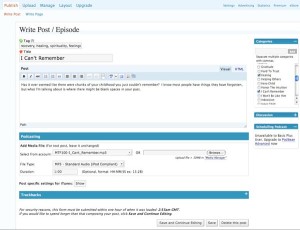


What were the specification changes you made to the facebook setup? I have a podbean account and facebook Page, have installed the app but keep getting this message “Podbean player setting page(190314401017947)”. I can’t find any FAQ’s anywhere to deal with this – am thinking it’s maybe what you are saying about needing the podbean login details. Thanks for posting!
I have to agree – iTunes is a bit overly complicated to get started in. I’ve found it worth the effort though. I’ve published podcasts in a number of different forums and the only one that really gets any traction is iTunes.
I wonder if that was just due to the Apple dominated player landscape though. Now that android is taking over in terms of sheer numbers, I bet the other podcast aggregation platforms start to pick up. Hopefully with that competition iTunes will have to make itself a little easier to use!
Thanks for the post – interesting reading.
Colin