![]() Last year, Twitter introduced a “powerful creative ad unit called the Twitter Card — a new way for advertisers to easily surface website content within a Tweet and drive relevant traffic to any page of their site, such as their home page, product page, or an important blog post.”
Last year, Twitter introduced a “powerful creative ad unit called the Twitter Card — a new way for advertisers to easily surface website content within a Tweet and drive relevant traffic to any page of their site, such as their home page, product page, or an important blog post.”
Early testing in April 2014 showed that Twitter Website Cards make it easier for businesses to drive relevant traffic directly to their sites.
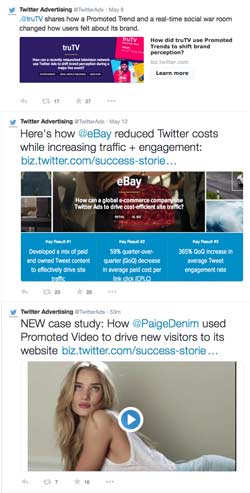 What are Twitter Cards?
What are Twitter Cards?
Twitter cards allow businesses to provide rich media experiences that move beyond the limited 140-character reach.
To drive more traffic to your site, consider attaching rich photos, videos and media experience to Tweets. To do this, simply add a few lines of HTML to your webpage. Then “users who Tweet links to your content will have a “Card” added to the Tweet that’s visible to all of their followers.”
Engage your Audience from your Tweets
Twitter Website Cards allow you to engage your audience without them having to leave Twitter.
- Email list Sign Up
- Website Registration
- View and/or use Coupons
- Visit a Website
- Download an ebook or app
Twitter Card types built for Twitter’s web and mobile clients:
- Summary Card: Title, description, thumbnail, and Twitter account attribution.
- Summary Card with Large Image: Similar to a Summary Card, but with a prominently featured image.
- Photo Card: A Card with a photo only
- Gallery Card: A Card highlighting a collection of four photos.
- App Card: A Card to detail a mobile app with direct download.
- Player Card: A Card to provide video/audio/media.
- Product Card: A Card optimized for product information.
To learn more about how Card meta tags and the web crawler works, please check out Getting Started Guide.
How to use Twitter Cards
In most cases it takes less than 15 minutes to implement. See Twitter Cards OVERVIEW
- Choose a card type
- Add the pertinent meta tags to your page
- Run your URL against the validator tool to test.
- After approval, Tweet the URL and see the Card appear below your tweet.
- Use Twitter Card Analytics to measure your results
RECOMMENDED:
Follow Twitter Advertising @TwitterAds
[ see How to Advertise your Website with Twitter Website Cards ]