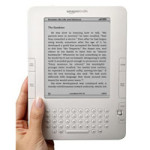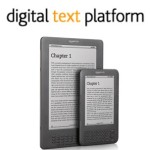Formatting for e-publication means converting your word file to an HTML (Hypertext Markup Language) coded page. In HTML language: All headings are wrapped in Heading <h1> </h1> tags All Paragraphs are wrapped in <p></p> tags The best to is to set your styles in your original Manuscript prior to conversion using the built-in styles. HTML […]
Formatting Styles in Word, Tutorial and How-to Video
Starting with a cleanly formatted Word document makes conversion to an EPUB and Kindle a lot easier. Here’s a quick tutorial and Video on setting the basic styles in Word. “Format Once – Use Everywhere™
Formatting: HTML Codes for Special Characters and Symbols
Occasionally special characters arise in writing – especially non-fiction. When converting to an e-book format, use this handy table to ensure these characters translate to your HTM file correctly.
Basic eBook Formatting: Style Sheets
If you are venturing into the arena of ebook publishing, you no doubt have heard to use style sheets to maintain a unified and consistent look to your finished epub or mobi ebook. Here’s a quick tutorial on setting up your Word template with e-book compatible styles.
Using the Kindle as a Proofing Tool
Do you proof your e-book before uploading for distribution? Online preview apps are good, but not perfect. In fact, many formatting issues are not evident. The only way to professionally proofread your book is to view it on the e-reader environment it is created for.
Converting Word document using Amazon Kindle Direct Publishing (KDP)
Amazon’s Direct Publishing (KDP), formerly Digital Text Platform, is the easiest way to publish your e-book to the Amazon Kindle. For those still unfamiliar with e-readers, Amazon’s wireless reading device, the Kindle, allows you to download and read thousands of book titles instantly. Similarly, these same titles can also be downloaded for reading to your Mac, PC, or other device, such as the Android smartphone.
Packaging Your Word Novel to AZW Using Amazon’s DTP
When writing your novel for upload through Amazon’s DTP, you may have heard you need to use Word 2003 or earlier (.doc) and not Word 2007/2010 (.docx). This is only true if you plan to upload the document directly as a Word document through DTP.