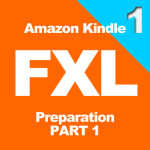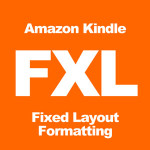Simple CSS Tips for improving your ebook formatting files as well as dressing up your Author Blogs There are several options available for linking your Cascading Style Sheet (CSS) to an HTML file. An external style sheet links to an HTML document using the LINK tag or the @import statement. Less efficient forms of using CSS […]
Kindle FXL Preparation (pt1): Page Dimensions, Text Display, Illustrations
Amazon’s Kid’s Book Creator makes it easier for the average Joe to create illustrated children’s eBooks (Kindle) to upload directly to Amazon. In the previous post, I showed the main difference between a fixed layout and a “regular” or standard book layout. We’ll now get into how to prepare your files in order to build […]
Creating a Fixed Layout Childrens Book (intro) – Standard vs Fixed Layout
So you’ve written a children’s book and want to format it for the digital market. First, you’ll need to understand the difference between a fixed layout and a “regular” or standard ebook layout. Standard Layout A standard ebook (EPUB) uses real-time flowable text that can be read on any eReader. Kindle ebooks (MOBI) can be […]
eBook Formatting Tip: Changing the Font Size (CSS)
When formatting an ebook varying font-sizes are necessary (chapter headings, subheads, etc). While the sizes are built-in for headings and paragraphs, you can fine tune your ‘font-size’ in the CSS. Depending on your preferences, modify font sizes using pixels, percentage, point size, em value and keywords. (with percentages and points the easiest for non-designers to […]
Kindle Formatting Solutions: Drop Cap HTML in eBooks
It is very easy to create drop caps for ebooks. first create the declaration, then enclosed the desired letter(s) in <span> tags: <span class=”dropcap”>T</span> Example of a letter drop caps on Kindle Previewer HTML <p><span class=”dropcap”>H</span>ow to create a drop cap for your ebook. Adjust the styling from within the CSS. </p> CSS span.dropcap { […]
Kindle Formatting Solutions: HTML Tables and Charts in eBooks
Tables allow you to display facts, figures and data in an organized manner. However, tables must be manually coded into an ebook, which can be time consuming and/or expensive. Use tables for tabular data only Do not use tables to create drop caps or to highlight text in an ebook using borders and colored background. […]
Kindle Formatting Solutions: Easily Add Borders & Colored Backgrounds to Paragraphs for eBooks
Creating paragraphs you want to highlight with colored backgrounds are rendered using the <div> tag with border and background color attributes. By default, text is displayed as black in ebooks. If the background color is dark, consider changing the text to white (color:white) in order for the text to be viewable. TIP: Always proof your […]