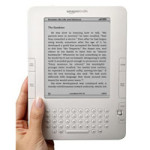Basic HTML ebook formatting using the DIV, SPAN and Content Style Sheets.
Formatting 101: Preparing your Manuscript for e-Publishing
We’ve all become accustomed to “designing” our manuscripts, adjusting the headings, tweaking spacing, using a variety of fonts and colors. And this is fine when you are planning to create a PDF file, but NOT for print or e-book.
Formatting Basics 101: Terms
Formatting for e-publication means converting your word file to an HTML (Hypertext Markup Language) coded page. In HTML language: All headings are wrapped in Heading <h1> </h1> tags All Paragraphs are wrapped in <p></p> tags The best to is to set your styles in your original Manuscript prior to conversion using the built-in styles. HTML […]
Formatting: HTML Codes for Special Characters and Symbols
Occasionally special characters arise in writing – especially non-fiction. When converting to an e-book format, use this handy table to ensure these characters translate to your HTM file correctly.
Using the Kindle as a Proofing Tool
Do you proof your e-book before uploading for distribution? Online preview apps are good, but not perfect. In fact, many formatting issues are not evident. The only way to professionally proofread your book is to view it on the e-reader environment it is created for.