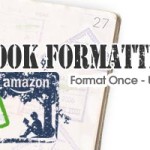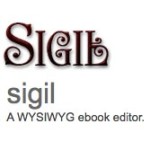Easy to use Formatting Template for EPUB and Kindle conversion. Included in our DIY formatting Kit.
Word to Clean HTML for EPUB and Kindle
A clean HTML conversion is the best way to start when formatting for e-publication. Conversion from word to HTM is an easy process if you use one of the free online sources. Simply do a search for “Word to HTML” and you will be presented with several choices.
Formatting Styles in Word, Tutorial and How-to Video
Starting with a cleanly formatted Word document makes conversion to an EPUB and Kindle a lot easier. Here’s a quick tutorial and Video on setting the basic styles in Word. “Format Once – Use Everywhere™
Easy DIY eBook Formatting for EPUB Kindle MOBI
If I were to offer you an easy step-by-step method that included the Format Once – Use Everywhere™ process, step-by-step videos, tutorials and manuals, pre-made formatting templates, and the promise of EPUB validation, would you be interested?
Download Sigil to Create and Convert EPUB to Kindle
Format your ebook for both Kindle and Barnes & Noble using SIGIL – the FREE multi-platform WYSIWYG ebook editor.
How to Convert EPUB to Kindle Digital Publishing in One Step
How can you convert an EPUB file to Kindle’s MOBI / AZW format? Actually you only need one file, the EPUB, and it will work for both.
Enhanced Content for EPUB 3
EPUB 3 is here. some advancements include enhanced video and audio support, embedded fonts and improve SVG support. So what does that mean for ebook authors?