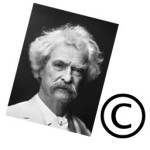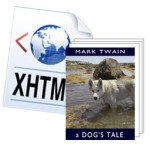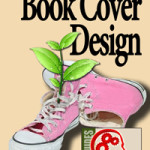In the previous Video 4 we showed you how to split and rename the individual XHTML pages in SIGIL. Now, you need to add your special touch to the Copyright page, Acknowledgment page and Author page – plus a few other tips.
Splitting XHTML eBook Files in SIGIL
Now that you have your EPUB in SIGIL, we need to split it into individual XHTML pages. This process is simple but tedious. It is also a little more complex to explain verbally, so I recommend you review the video as you work.
Ebook Formatting Templates for EPUB and Kindle
Easy to use Formatting Template for EPUB and Kindle conversion. Included in our DIY formatting Kit.
Word to Clean HTML for EPUB and Kindle
A clean HTML conversion is the best way to start when formatting for e-publication. Conversion from word to HTM is an easy process if you use one of the free online sources. Simply do a search for “Word to HTML” and you will be presented with several choices.
Formatting Styles in Word, Tutorial and How-to Video
Starting with a cleanly formatted Word document makes conversion to an EPUB and Kindle a lot easier. Here’s a quick tutorial and Video on setting the basic styles in Word. “Format Once – Use Everywhere™
eBook Cover Design Tutorial: Primary and Complementary Colors
When it comes to any design, choosing the right colors is just as important as the font or photo. But every color evokes a different emotional response. Knowing what color combination work well together is half the battle of book cover design.
eBook Cover Design Tutorial: How to Create a Book Cover Using Stock Photos and Photoshop
In this First Steps Tutorial, I show you how you can utilize Royalty Free stock photos and illustrations to create a book cover. The video covers the basics of using an online stock photography source (BigStock.com), how to save a photo to a lightbox, download a preview example, and set up the book cover page […]