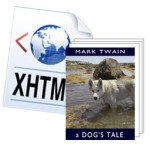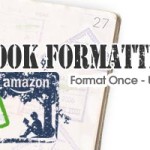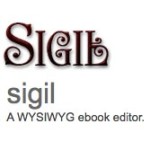Now that you have your EPUB in SIGIL, we need to split it into individual XHTML pages. This process is simple but tedious. It is also a little more complex to explain verbally, so I recommend you review the video as you work.
Ebook Formatting Templates for EPUB and Kindle
Easy to use Formatting Template for EPUB and Kindle conversion. Included in our DIY formatting Kit.
Word to Clean HTML for EPUB and Kindle
A clean HTML conversion is the best way to start when formatting for e-publication. Conversion from word to HTM is an easy process if you use one of the free online sources. Simply do a search for “Word to HTML” and you will be presented with several choices.
Easy DIY eBook Formatting for EPUB Kindle MOBI
If I were to offer you an easy step-by-step method that included the Format Once – Use Everywhere™ process, step-by-step videos, tutorials and manuals, pre-made formatting templates, and the promise of EPUB validation, would you be interested?
Download Sigil to Create and Convert EPUB to Kindle
Format your ebook for both Kindle and Barnes & Noble using SIGIL – the FREE multi-platform WYSIWYG ebook editor.
How to Convert EPUB to Kindle Digital Publishing in One Step
How can you convert an EPUB file to Kindle’s MOBI / AZW format? Actually you only need one file, the EPUB, and it will work for both.