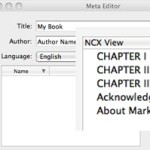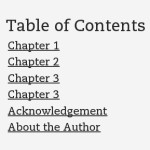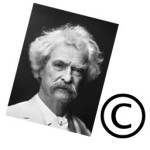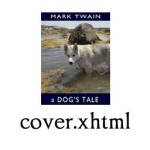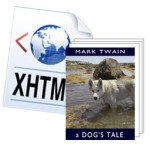Two important items add functionality to your ebook — The Meta editor, describes the cover, toc.ncx, name of book, author, etc and the TOC Editor, which adds a logical table of contents to your ebook.
Ebook Linkable Table of Contents (TOC)
Creating a Linkable Table of Contents is a necessary item in every ebook. With our pre-formatted Formatting Template, it is easy to modify the toc to fit your ebook.
Modify Copyright, Acknowledgment & Author eBook Formatted pages
In the previous Video 4 we showed you how to split and rename the individual XHTML pages in SIGIL. Now, you need to add your special touch to the Copyright page, Acknowledgment page and Author page – plus a few other tips.
Renaming XHTML Files in SIGIL for EPUB and Kindle
Video 5 DIY Formatting Kit. Use this How-to video to prepare your ebook for upload to Kindle and Barnes & Noble. "Format Once – Use Everywhere™. Visit UnrulyGuides.com for more e-formatting, marketing and promotion tips and tutorials.
Splitting XHTML eBook Files in SIGIL
Now that you have your EPUB in SIGIL, we need to split it into individual XHTML pages. This process is simple but tedious. It is also a little more complex to explain verbally, so I recommend you review the video as you work.
Ebook Formatting Templates for EPUB and Kindle
Easy to use Formatting Template for EPUB and Kindle conversion. Included in our DIY formatting Kit.
Word to Clean HTML for EPUB and Kindle
A clean HTML conversion is the best way to start when formatting for e-publication. Conversion from word to HTM is an easy process if you use one of the free online sources. Simply do a search for “Word to HTML” and you will be presented with several choices.