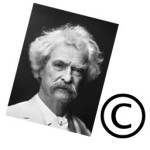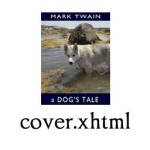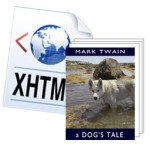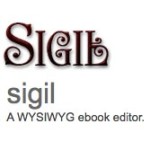Easily add images to your epub using Sigil’s built-in Add Image feature
Sigil Tutorial: Splitting Pages using Sigil’s SGF Chapter Break Feature
VIDEO: Tired of manually splitting long chapters? — let Sigil split them automatically.
Modify Copyright, Acknowledgment & Author eBook Formatted pages
In the previous Video 4 we showed you how to split and rename the individual XHTML pages in SIGIL. Now, you need to add your special touch to the Copyright page, Acknowledgment page and Author page – plus a few other tips.
Renaming XHTML Files in SIGIL for EPUB and Kindle
Video 5 DIY Formatting Kit. Use this How-to video to prepare your ebook for upload to Kindle and Barnes & Noble. "Format Once – Use Everywhere™. Visit UnrulyGuides.com for more e-formatting, marketing and promotion tips and tutorials.
Splitting XHTML eBook Files in SIGIL
Now that you have your EPUB in SIGIL, we need to split it into individual XHTML pages. This process is simple but tedious. It is also a little more complex to explain verbally, so I recommend you review the video as you work.
Ebook Formatting Templates for EPUB and Kindle
Easy to use Formatting Template for EPUB and Kindle conversion. Included in our DIY formatting Kit.
Download Sigil to Create and Convert EPUB to Kindle
Format your ebook for both Kindle and Barnes & Noble using SIGIL – the FREE multi-platform WYSIWYG ebook editor.