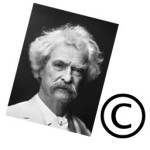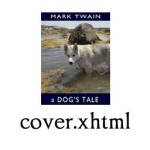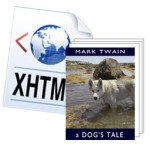In the previous Video 4 we showed you how to split and rename the individual XHTML pages in SIGIL. Now, you need to add your special touch to the Copyright page, Acknowledgment page and Author page – plus a few other tips.
Renaming XHTML Files in SIGIL for EPUB and Kindle
Video 5 DIY Formatting Kit. Use this How-to video to prepare your ebook for upload to Kindle and Barnes & Noble. "Format Once – Use Everywhere™. Visit UnrulyGuides.com for more e-formatting, marketing and promotion tips and tutorials.
Splitting XHTML eBook Files in SIGIL
Now that you have your EPUB in SIGIL, we need to split it into individual XHTML pages. This process is simple but tedious. It is also a little more complex to explain verbally, so I recommend you review the video as you work.
Ebook Formatting Templates for EPUB and Kindle
Easy to use Formatting Template for EPUB and Kindle conversion. Included in our DIY formatting Kit.
Formatting: HTML Codes for Special Characters and Symbols
Occasionally special characters arise in writing – especially non-fiction. When converting to an e-book format, use this handy table to ensure these characters translate to your HTM file correctly.
Major Bug When Importing EPUB into iTunes
There is nothing like working days in formatting your epub only to have your validated document changed when uploaded to iTunes. Thus is the tune John Walker played today in his post “Bugs” Ugly Gotcha Importing EPUB Books into iTunes.” What transpires is the never ending issues with iTunes. Walker says, “When you import an […]