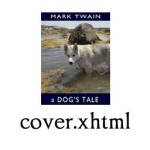VIDEO: Tired of manually splitting long chapters? — let Sigil split them automatically.
Ebook Formatting Kit 3.0
Ebook Formatting Kit includes a step-by-step guide, step-by-step videos, pre-made ebook templates, pre-made CSS PLUS LIfetime updates. Plus, code and templates for advanced formatting such as non-fiction endnotes and poetry.
eBook Formatting: HTML Div and Span Styles
Basic HTML ebook formatting using the DIV, SPAN and Content Style Sheets.
Get Your Book Published
You’ve written a book, now what? One goal is to find a publisher. But while you are waiting, why not self-publish your work online? One of the easiest and inexpensive avenues of self-publishing is the ebook — specifically the EPUB and MOBI (Kindle). We offer two methods to achieve your e-publishing goal: Do it yourself or hire a professional.
Renaming XHTML Files in SIGIL for EPUB and Kindle
Video 5 DIY Formatting Kit. Use this How-to video to prepare your ebook for upload to Kindle and Barnes & Noble. "Format Once – Use Everywhere™. Visit UnrulyGuides.com for more e-formatting, marketing and promotion tips and tutorials.
Word to Clean HTML for EPUB and Kindle
A clean HTML conversion is the best way to start when formatting for e-publication. Conversion from word to HTM is an easy process if you use one of the free online sources. Simply do a search for “Word to HTML” and you will be presented with several choices.
How to Convert EPUB to Kindle Digital Publishing in One Step
How can you convert an EPUB file to Kindle’s MOBI / AZW format? Actually you only need one file, the EPUB, and it will work for both.